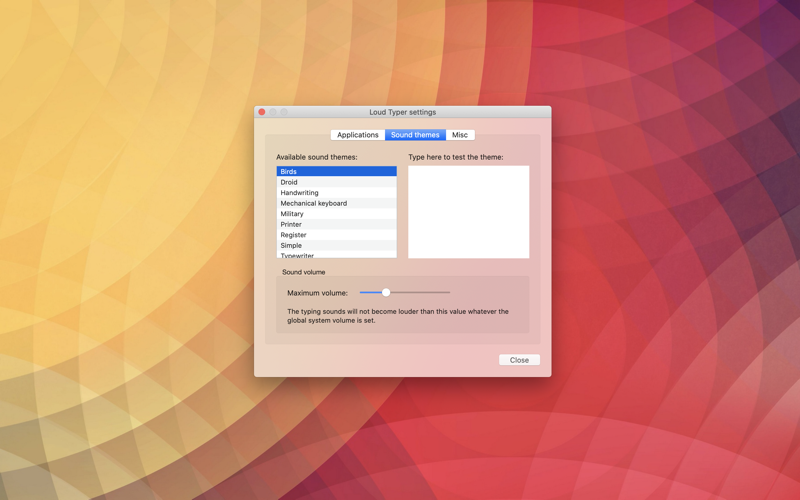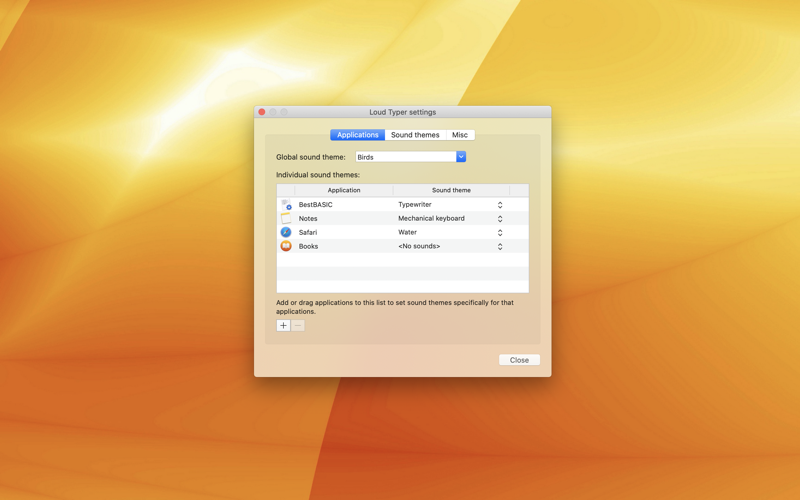
Do you want your Mac keyboard to sound like a real typewriter? Or maybe you want to hear cool clicking sounds every time you press any key? If yes, then Loud Typer is for you because it adds sounds to your Mac keyboard. Every time you press any key, you hear a sound.
By default, Loud Typer emits typewriter sounds. But it has a large selection of built-in sound sets, and in addition, you can create your own sound themes. You can also customize Loud Typer to sound differently in different applications.
Loud Typer is loaded as an icon in the system menu bar. The main program window can be opened as follows: System menu bar -> "Loud Typer" icon -> "Settings" menu item.
Note: If you experience audio delays while typing, you may be using some kind of external speakers (Bluetooth or USB speakers). In this case, consider using internal speakers or wired headphones instead of external speakers.